Google has added a brand new search filter option to the advanced search page named "Reading level."
The purpose is to give users a way to find content based on your reading level. The options include:
- No reading level displayed
- annotate results with reading levels
- show only basic results
- show only intermediate results
- show only advanced results
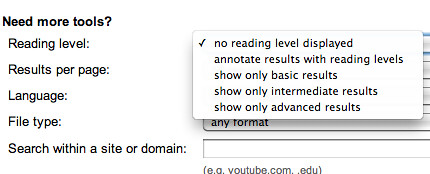
If you select "annotate results", Google will show you all the search results and add labels to the results with if it is basic, intermediate or advanced. You can also quick filter them on the page.
Another way to look at it is to compare how smart or dumb your site's content is. You can tease your competitors that way. Just do a site:domain.com command with this filter on and presto, you got a great chance of teasing your competitors. Watch out when it is election time and you rate the smart level of politicians.
link

No comments:
Post a Comment